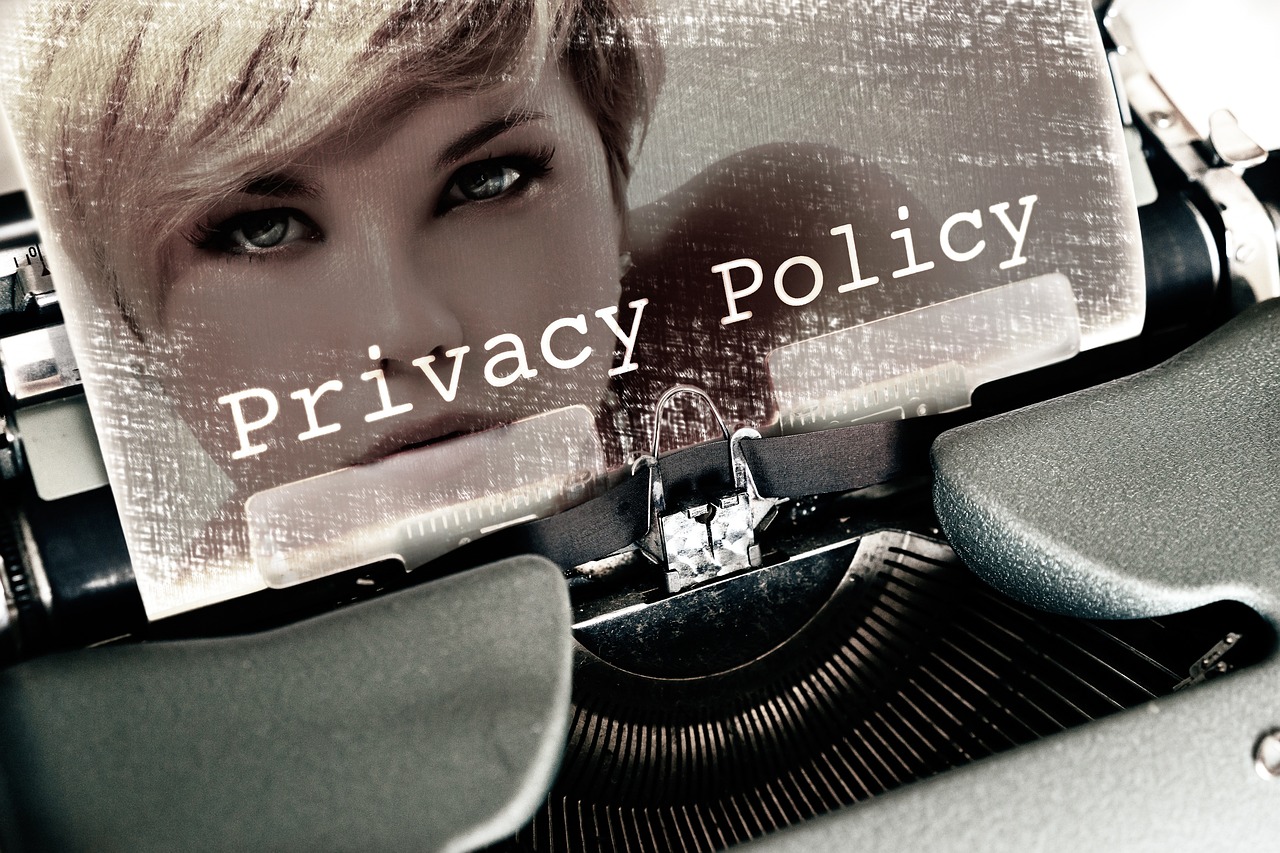In today’s digital age, the internet is an integral part of our daily lives. It has revolutionized the way we communicate, work, and even socialize. However, with the convenience of the internet comes the threat of online privacy breaches. From social media platforms to online retailers, companies are collecting data on our browsing habits, personal information, and online activities. As a result, it is essential to take measures to protect your online privacy. Here are the top ten ways to safeguard your online privacy.
Use Strong Passwords and Two-Factor Authentication
Using strong passwords is one of the simplest ways to protect your online privacy. A strong password is one that is at least eight characters long and includes a combination of uppercase and lowercase letters, numbers, and symbols. Avoid using easily guessable information such as your name or birthdate. Two-factor authentication is an additional layer of security that requires you to enter a code sent to your phone or email in addition to your password. This ensures that only you can access your accounts, even if someone else knows your password.
Keep Your Software Up-to-Date

Software updates often include security patches and fixes that address vulnerabilities that could be exploited by cybercriminals. Keeping your software up-to-date, including your operating system, web browser, and other applications, can help ensure that you have the latest security protections.
Browse in Incognito or Private Mode
Browsing in incognito or private mode prevents your browser from saving your search history, cookies, and other information. This is especially useful when using a public computer or when browsing on someone else’s device.
Use a Virtual Private Network (VPN)

A Virtual Private Network (VPN) encrypts your internet traffic, making it difficult for hackers to intercept and steal your data. When you use a VPN, your internet service provider (ISP) cannot see your online activities, and your data is routed through a private server, making it difficult to track your location.
Review Privacy Settings on Social Media
Social media platforms collect a vast amount of data on their users, from their location to their likes and interests. Reviewing and adjusting your privacy settings on social media platforms can help limit the amount of data that these platforms collect. You can control who can see your posts, profile, and other information, as well as limit the amount of information that third-party apps can access.
Use Ad Blockers
Advertisements often collect data on your browsing habits. Using ad blockers prevents companies from tracking your online activity and limits the number of advertisements you see. This can improve your browsing experience and protect your privacy.
Be Cautious When Sharing Personal Information
Avoid sharing personal information such as your full name, address, and date of birth online, especially on social media platforms. Cybercriminals can use this information to steal your identity or carry out other malicious activities.
Be Wary of Phishing Emails

Phishing emails are designed to trick users into giving away their personal information. Be cautious of emails from unknown senders and avoid clicking on suspicious links or downloading attachments from these emails. Phishing emails often appear to be from a legitimate source, such as a bank or online retailer, and may ask you to enter your login credentials or personal information.
Use Encrypted Messaging Services
Encrypted messaging services such as Signal and Telegram ensure that your messages are protected and cannot be intercepted by third parties. These services use end-to-end encryption, which means that only the sender and recipient can read the messages.
Monitor Your Online Accounts
Regularly monitoring your online accounts for suspicious activity can help you identify any potential security breaches early and prevent any damage to your online privacy. Check your account activity regularly, and enable notifications for any unusual activity, such as logins from unknown devices or locations.
All ten ways listed in the article are essential and effective in protecting your online privacy. Each method offers a unique layer of protection, and using them together can provide the best results in safeguarding your personal information online. The most effective way to protect your online privacy is to adopt a comprehensive approach that includes using strong passwords, keeping your software up-to-date, browsing in incognito mode, using a VPN, reviewing privacy settings on social media, using ad blockers, being cautious when sharing personal information, being wary of phishing emails, using encrypted messaging services, and monitoring your online accounts. Ultimately, the best way to protect your online privacy is to stay informed about the latest privacy threats and take proactive steps to prevent them.
In conclusion, protecting your online privacy is essential in today’s digital age. Implementing these ten measures can help safeguard your personal information, online activities, and browsing habits. By being vigilant and taking steps to protect your online privacy, you can enjoy the convenience of the internet without compromising your personal data.